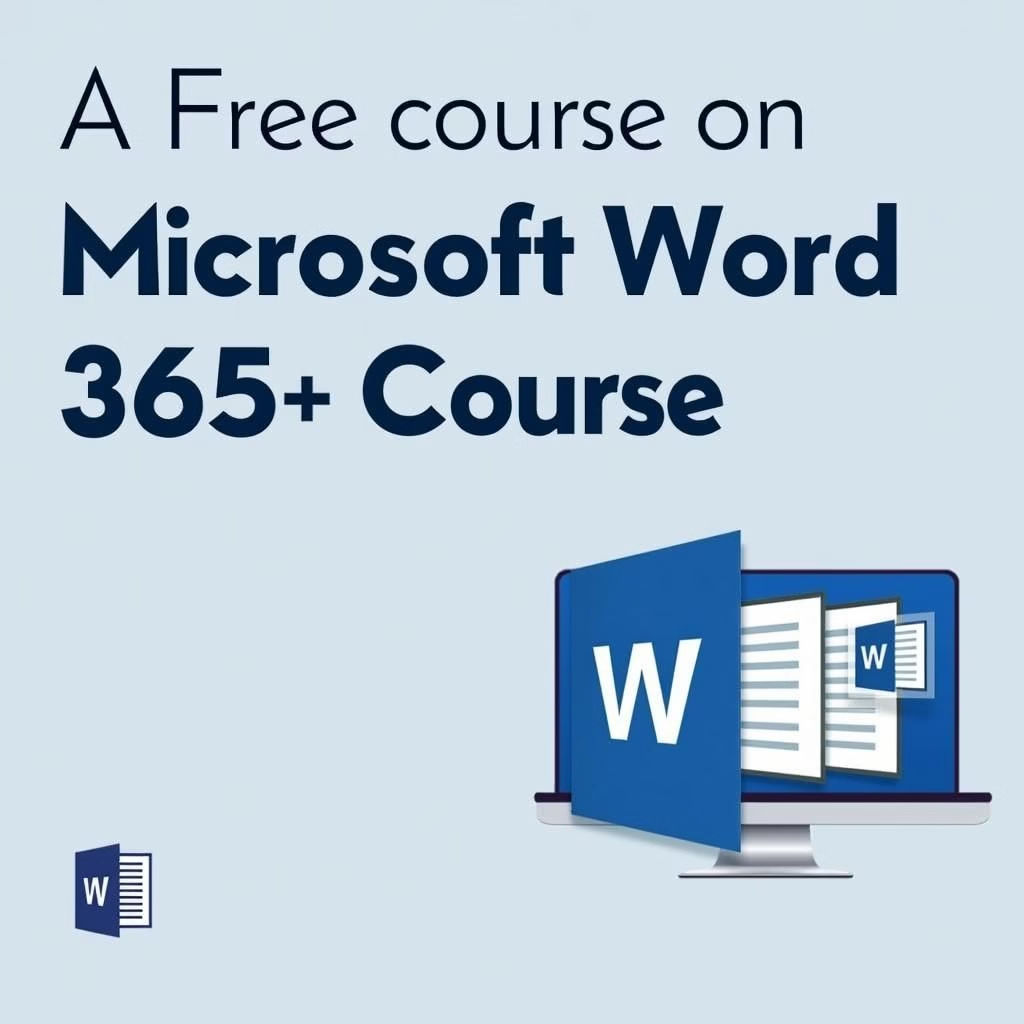
Microsoft Word remains an essential tool for students, professionals, and anyone who works with documents daily. Despite its widespread use, many users barely scratch the surface of its powerful features. The Learn Microsoft Word 365 Tutorial course on Udemy is your comprehensive guide to becoming a Word expert, helping you save time, create professional documents, and maximize your productivity.
Whether you’re a beginner or looking to upgrade your skills, this course covers everything you need to know about Microsoft Word—from basic formatting to advanced features like templates and automation.
Why Master Microsoft Word?
Microsoft Word is more than a word processor—it’s a powerhouse for creating polished, professional documents quickly. Here’s why mastering it is essential:
- Enhanced Productivity: Automate repetitive tasks and streamline your workflow.
- Professional Results: Create stunning reports, resumes, and presentations effortlessly.
- Universal Compatibility: Word is the global standard for document creation, making it essential for collaboration.
This course demystifies Word’s interface and functionality, ensuring you can handle any task confidently.
What You’ll Learn: Course Highlights
1. Microsoft Word Basics
- Get comfortable with Word’s interface and essential features.
- Learn to create, save, and format documents with ease.
2. Formatting Like a Pro
- Master text formatting, styles, and page layouts for polished results.
- Explore tables, headers, footers, and other document elements.
3. Advanced Document Features
- Use templates, themes, and styles to standardize your documents.
- Learn advanced tools like mail merge for personalized letters and labels.
4. Time-Saving Automation
- Discover how to use macros and shortcuts to automate repetitive tasks.
- Streamline your workflow with advanced navigation and editing techniques.
5. Professional Document Design
- Incorporate graphics, charts, and SmartArt to make your documents visually appealing.
- Create professional resumes, reports, and business proposals.
Benefits of Taking This Course
When you enroll in Learn Microsoft Word Now, you’ll gain:
- Confidence in Document Creation: Handle any task, from basic memos to complex reports, with ease.
- Time-Saving Skills: Use advanced features to work faster and more efficiently.
- Professional-Grade Results: Learn tips and tricks to create polished, impactful documents.
- Career Advancement: Enhance your resume by showcasing advanced Microsoft Word skills.
Who Should Take This Course?
This course is ideal for:
- Students: Learn to create academic reports, essays, and projects quickly.
- Professionals: Enhance workplace productivity by mastering Word’s advanced tools.
- Entrepreneurs: Create professional proposals, invoices, and marketing materials.
- Beginners: Start with the basics and gradually master Word’s powerful features.
Why Choose This Course?
The Learn Microsoft Word Now course is designed for learners of all levels, offering step-by-step guidance and practical exercises. Taught by an experienced instructor, the lessons are straightforward, engaging, and packed with actionable insights.
Take the First Step Toward Mastery
Are you ready to transform the way you use Microsoft Word? Enroll in the Learn Microsoft Word Now course today and unlock your potential with this essential tool.



