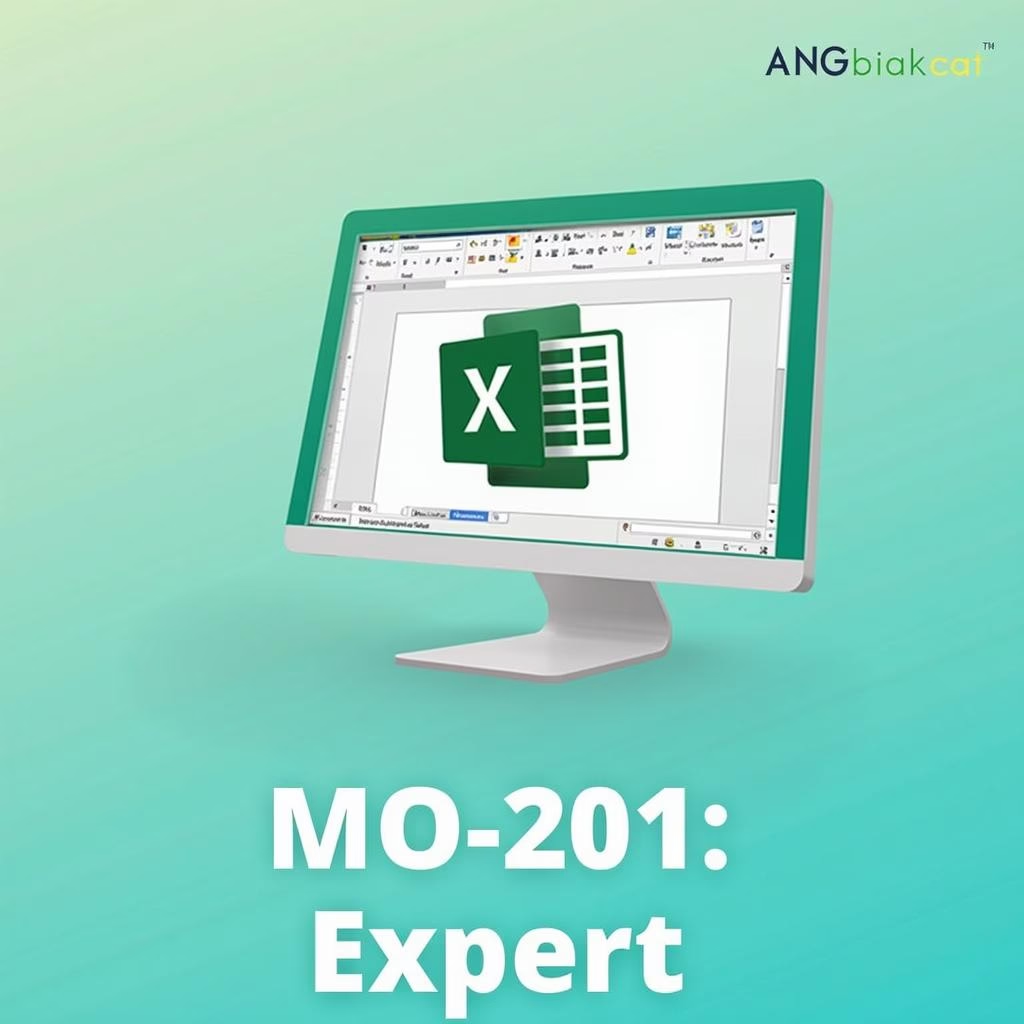
MO-201: Microsoft Excel Practice Test (Off 2019) – 2024
Mastering Microsoft Excel is a game-changer in today’s data-driven world. Whether you’re analyzing data, creating financial models, or automating repetitive tasks, Excel expertise can set you apart in any industry. The MO-201: Microsoft Excel Expert Office 2019 course on Udemy is your ultimate guide to becoming an advanced Excel user and earning the coveted Microsoft Excel Expert certification.
This course is tailored for individuals seeking to master Excel’s advanced features, automate workflows, and gain recognition for their skills with a globally recognized certification.
Why Take the MO-201: Microsoft Excel Expert Office 2019 Course?
The MO-201: Microsoft Excel Expert course isn’t just about learning new features—it’s about achieving mastery and applying your skills to solve real-world business problems. Here’s why it’s a must-enroll:
1. Comprehensive Exam Preparation
- Aligned with the MO-201 Microsoft Certification Exam, this course ensures you’re well-prepared to pass with confidence.
2. Hands-On Learning
- The course emphasizes practical exercises and case studies to solidify your understanding of advanced Excel features.
Key Topics Covered in the Course
The course delves deep into Excel’s advanced functionalities, equipping students with expert-level skills. Here’s an overview of the core topics:
1. Advanced Formulas and Functions
- Learn how to use functions like VLOOKUP, INDEX-MATCH, IF, and nested formulas to solve complex data analysis challenges.
2. Data Analysis and Visualization
- Master PivotTables, PivotCharts, and advanced data visualization techniques to present insights effectively.
3. Workbook Automation
- Automate repetitive tasks using Excel’s macros and VBA (Visual Basic for Applications) tools.
4. Data Validation and Protection
- Ensure data integrity by implementing advanced data validation rules and protecting sensitive information within your workbooks.
5. Collaboration and Integration
- Learn to collaborate efficiently by integrating Excel with other Office tools like Word and PowerPoint.
Benefits of Enrolling in This Course
By taking the MO-201: Microsoft Excel Expert course, you’ll gain skills that are immediately applicable to your career. Here’s how the course can benefit you:
- Excel Mastery: Go beyond the basics and become proficient in Excel’s advanced features.
- Certification Readiness: Earn the globally recognized Microsoft Excel Expert certification to boost your resume.
- Career Advancement: Excel expertise is highly sought after in fields like finance, data analysis, and project management.
- Efficiency and Productivity: Automate workflows and enhance your efficiency with advanced tools like macros and data modeling.
Who Should Take This Course?
The course is designed for:
- Data Analysts and Financial Professionals: Enhance your ability to analyze, model, and visualize data.
- Business Professionals: Improve productivity by leveraging Excel’s automation and collaboration features.
- Students and Job Seekers: Gain a competitive edge with advanced Excel skills and a recognized certification.
Why This Course Stands Out
What sets this course apart is its balance between theory and practical application. The instructor brings years of expertise, ensuring that lessons are relevant, engaging, and easy to follow. With a focus on preparing you for the MO-201 certification, you’ll gain both knowledge and confidence.
Take the First Step Toward Excel Mastery
Are you ready to elevate your Excel skills and achieve certification? The MO-201: Microsoft Excel Expert Office 2019 course is your gateway to becoming a recognized expert.
Please wait here 60 second for ENROLL



